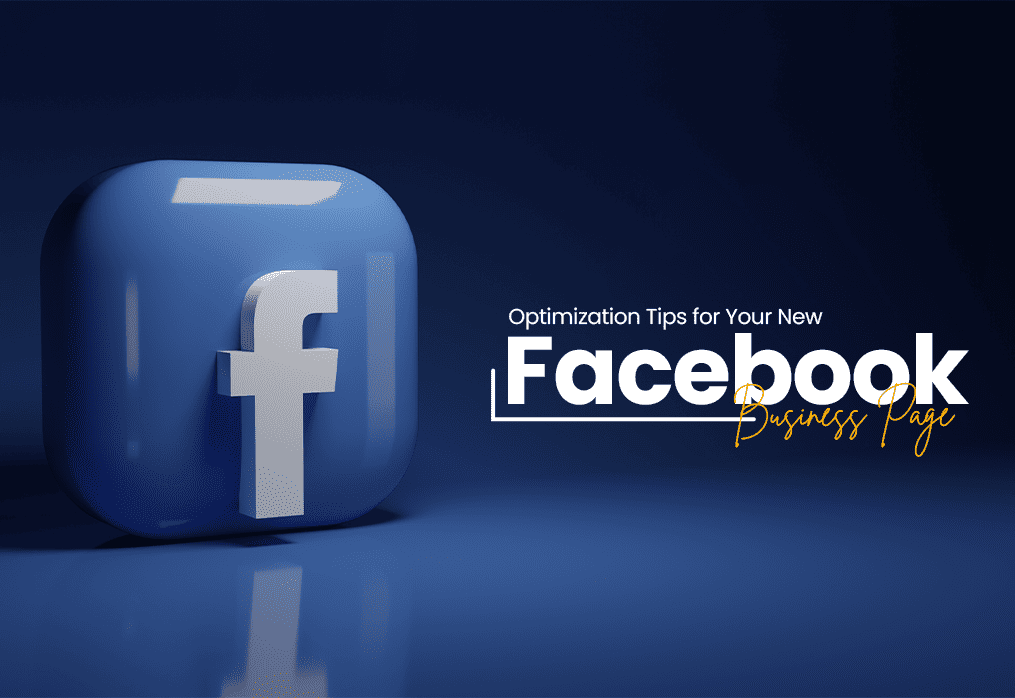Optimization Tips for Your New Facebook Business Page
Congratulations on creating your new Facebook business page! With a professional-looking page and a strong online presence, you’re well on your way to promoting your business and reaching potential customers on the world’s largest social media platform.
However, simply creating a business page is only the first step. To truly succeed on Facebook, you’ll need to optimize your page and engage with your audience regularly. This post will share some tips to help you optimize your new Facebook business page and make the most of the platform.
1. Link Your Business’ Instagram Account
If you have an Instagram account for your business, you can easily link it to your Facebook business page. This will allow you to manage both accounts from one place and post content to both platforms at the same time.
To link your Instagram account to your Facebook business page, click on the “Settings” tab and select “Instagram” from the left menu. From here, you can connect your accounts and choose whether to post to Instagram automatically when you post to Facebook.
Adding your Instagram account to your Facebook business page is a great way to expand your reach and engage with a wider audience. It also makes it easier to manage your social media presence and post consistent content across platforms.
2. Add Facebook and Instagram Shops
If you sell products or services online, you can use Facebook and Instagram Shops to create a digital storefront for your business. These tools allow you to showcase your products, accept orders, and process payments directly through Facebook and Instagram.
To add Facebook and Instagram Shops to your business page, click on the “Settings” tab and select “Shops” from the left menu. From here, you can set up your online store and start adding products. To accept payments, you will also need to connect to a payment processor, such as Stripe or PayPal.
Using Facebook and Instagram Shops can help you reach a wider audience and make it easier for customers to browse and purchase your products. It’s a great way to boost sales and grow your business on social media.
3. Set Up Services, Appointments, or Orders
If you offer services, such as beauty treatments or home repairs, or need to schedule appointments with customers, you can use the “Services” feature on your Facebook business page. This tool lets you list your services, set availability, and accept bookings or orders directly through your page.
To set up services on your Facebook business page, click on the “Services” tab and select “Add Service” from the left menu. From here, you can enter the details of your service, such as the name, price, and duration, and set your availability. You can also add additional services or products and customize your booking or ordering process.
Using the “Services” feature can help you streamline your booking and ordering process and make it easier for customers to do business with you. It is a great way to manage your appointments and orders and grow your business on Facebook.
4. Use Business Suite to Post Content Regularly
One of the keys to success on Facebook is to post regular, relevant content that resonates with your audience. This can help you build brand awareness, generate leads, and drive engagement on your page.
To make it easier to post content regularly, you can use Facebook Business Suite, a tool that allows you to manage your Facebook and Instagram accounts from one place. With Business Suite, you can schedule posts in advance, create content calendars, and collaborate with team members.
To use Business Suite to post content on your Facebook business page, click on the “Create” button and select “Post” from the dropdown menu. From here, you can choose the type of post you want to create, such as a text post, photo post, or video post. You can also add a caption, hashtags, and relevant links or tags.
Once you have created your post, you can use the “Schedule” feature to set a date and time for it to publish. You can also use the “Calendar” view to plan out your content in advance and make sure you’re posting consistently.
By using Business Suite to post content regularly, you can stay top of mind with your audience and drive more traffic and engagement to your page.
5. Check Business Suite Insights
To get the most out of your Facebook business page, tracking your performance and understanding what’s working and what’s not is important. Business Suite Insights is a tool that allows you to see how your page is performing and get insights into your audience and content.
To check your Business Suite Insights, click on the “Insights” tab and select “Overview” from the left menu. From here, you can see key metrics, such as your page views, likes, engagement, and demographic data about your audience.
You can also use the “Page” and “Posts” tabs to see more detailed data about your page performance and individual posts. This can help you understand what types of content resonate with your audience and how you can improve your page performance.
Bottomline
Optimizing your new Facebook business page is an ongoing process that requires regular attention and effort. By following these tips and using the tools and features available on the platform, you can create a professional-looking page that reflects your brand and helps you reach and engage with your target audience.
Whether you are looking to sell products, promote services, or simply build brand awareness, a well-optimized Facebook business page can be a powerful tool for growing your business and reaching new customers. So take the time to optimize your page, post regularly, and track your performance, and you’ll be well on your way to success on Facebook.